To monitor your dog, Furbo Purple Light is the best device that will keep an eye on your dog. This device has many features such as sending a mobile notification that your dog is barking. It also gives you the functionality to control your dog remotely. Being far from your dog gives you a feeling or sensation of being close to your dog.
If you have set up your Furbo Camera and installed it then you will see that the purple light on furbo will blow which is a small bug so don't panic it can be fixed easily. The Furbo camera device will not work because the purple light is on.
Similarly, when the furbo light is purple, your device will say that it is not connected to the Internet or wireless Internet. This issue may be from your home network like a router or from your device which may be damaged.
![How To Fix Furbo Purple Light Issue [Updated 2024] How To Fix Furbo Purple Light Issue [Updated 2024]](https://blogger.googleusercontent.com/img/b/R29vZ2xl/AVvXsEj85TM6l6LJanfNCTtzAdLmWyXbIWMlmZdNBqAceKo21VNw694Fgt6LYmA4OuCAzg7JUC6OAZeISWhA3FVL58dvJF8hNlfdu59-g2qp8LfTmhO3Nmkn3cqh-krwOld7W_aARwFokWZjRfEJpgGtRcDAkDiFsMcFx3JShueNq2HhMBZ7c5ClAR_ZkKCvAiA/w640-h360-rw/How%20To%20Fix%20Furbo%20Purple%20Light%20Issue%20%5BUpdated%7D.webp) |
| Fix purple light on furbo |
In this article, I will explain all possible issues that may occur and will provide you with a comprehensive guide to solve furbo purple light issue.
{tocify} $title={Table of Contents}
Reasons for Furbo Light Stays Purple
Furbo light stays purple because of many reasons and issues. These reasons are as follows;
- The setup fails when you enter the Wi-Fi router password
- Wrong Router password
- Something bad happened in your internet server
- Furbo device may be damaged
- Interference by pets or kids causes furbo purple light
- Furbo dog camera device may be delivered faulty
Read Also:
How To Fix Furbo Purple Light Issue
Here I will provide you some tricks and tips regarding your Furbo camera device and your router that need to be connected with each other. There are some troubleshooting tips for both router and furbo dog camera devices.
- Troubleshoot tips and tricks for Furbo dog camera
- Troubleshoot tips for router
The above YouTube video may help you better in case you don't want to read text.
Troubleshoot tips and tricks for Furbo dog camera
Relocate Device location
Sometimes the installed router is out of range of the wireless network. In this case, the furbo purple light may remain on due to the device location problem.
If your device is installed in a other room than the wireless router device, then the thickness of the wall between the two rooms affects the quality of signals.
To fix purple light on furbo, change the device position within 5 feet from your router.
Sometimes dogs or cats at home damage the Furbo camera so it is necessary to ensure that interference by pets does not restrict their performance of it.
Perform a power cycle process
It is a process in which minor glitches and bugs of smart devices are solved by doing a power cycle process.
If replacing the Furbo dog camera device does not help, then a process power cycle will help to solve the camera issue.
To perform the above process, follow the below procedure;
- First, unplug the camera from the power source
- Now wait for the next 1 minute (60 seconds) and connect the power source again to it
- After this, reboot the device
- Once the device shows a yellow light, try to connect the Furbo camera to the home wireless network and hopefully furbo purple light would no longer come
Device overheating causes unstable activity with the router device. You should check it even if the device is put down in the ventilation area or not.
Verify Router Credentials
During the installation and setup process of the camera, you need to connect your wireless network with a furbo device.
If the device stops working, then the first step is to check your wireless network password whether it has been changed or not.
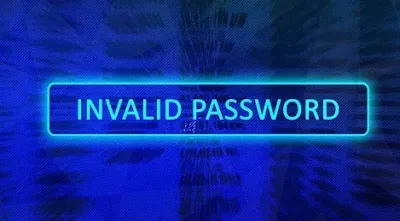 |
| invalid password |
Follow the below steps;
- Open the router configuration setting and confirm the already defined password
- Check Furbo dog camera app on Android mobile and match the password with the router password
The best solution is, to delete the existing password and set a new one to avoid errors or detail check for passwords.
Upgrade Firmware/Software of Furbo Camera device
If the Furbo purple light issue is still not solved, then the only problem that may exist is a lack of software updates.
The company releases updates of its devices to solve bugs and errors periodically to all models. Ignoring these updates may cause lagging of the dog camera gadget.
These steps may help to update camera gadget software;
- Launch ‘The Furbo app on a smartphone
- Click the ‘Menu’ option on the home screen
- Now scroll down to ‘Firmware’ and click the button of ‘update Now’
- If any update is available, it will installed automatically.
It may happen that, your device has set automatic update of firmware but due to some crashes, new updates may become unstable.
In this situation, the only solution is to restart your device. Mostly this issue does not occur.
App connectivity problem
The connection between the camera and smartphone may get disturbed due to an app crash issue or might be possible that your mobile is not compatible with the installed version of the Play Store application.
Furbo Purple Light problem fixing Tips for Router
Still, now I have provided tips regarding the Furbo camera purple light problem in the Furbo device I will tell you how to diagnose your router device in case the purple light problem of the Furbo dog camera has not been solved.
So, let’s start;
Essential to check the router state
Various router comes with preinstalled features that go to standby mode or light indicating your router is offline.
 |
| damage |
Check it first from the modem. If not, the problem is fixed, and your router is indicating online with a power light but not online, in this case, do a power cycle action.
Restart the Router with a power cycle
Its functionality is almost the same as the function of the Furbo dog camera gadget. This works the same as in the case of a dog monitor device.
You need to perform it weekly because sometimes glitches or bugs may come in the process of data sharing.
Follow the below steps;
- Disconnect all cables coming in or out of the device
- Wait for 30 seconds after pressing the power off button
- Now plug back the power source and then finally reboot the modem/router
- In the last stage, connect the Furbo dog camera to the router again and check whether the problem is solved or not?
Incorrect setting of Router
Sometimes, your router gets misconfigured due to incorrect settings or while playing with router settings.
It can happen that your router and camera GHz frequency is not the same as 2.4 or 5.0 on both devices.
Like if 2.4GHz is adjusted in the camera then it must be the same in the router for receiving signals & vice versa i.e. 5.0GHz.
A network firewall or security setting might be restricting the connectivity of the camera can be another reason for connectivity issues.
Confirm configuration by connecting another device
To confirm whether your camera Furbo purple light problem is because of a damaged device or not, connect the modem or router with another wireless device that can operate with that router.
If another device works fine, it means your camera is damaged and replaces it with a new one.
Account or Subscription Issue
Your account subscription may be creating this issue for you. Go for it and contact the service provider.
Contact Furbo Customer Support
If still, all the above methods have not worked then the last step that you can try is through the customer service centre.
The customer member will do some additional steps to diagnose the device deeply. The customer centre will replace your device in case your device is on the warranty card.
For further help, comment below I will answer your queries as soon as possible. {alertInfo}
Conclusion
In this article, I have discussed how to troubleshoot the Furbo purple light problem in the camera and in the router device. Along with this, I have tried to provide possible solutions to certain problems. I hope my guide will be beneficial and helpful to all concerned members.
For further help comment below, I will answer as I read.


![Today Zong Free Internet Code 2024 [Latest Updated]](https://blogger.googleusercontent.com/img/b/R29vZ2xl/AVvXsEiaWlmNHlL3bQ1cN_O-sipQKaNBd6GGFdpaRIgV3j5MbiSNfZyIh65c3BWC9pVD9hilvve6AKbqxdVd3Gha9ySVstNajOUgnf9n0BAa_XW81PcAb6WfZ4W3tjl11EZhf-U59PwNw6r4n6lQBAofpkLBSwJPWkv-W5-0Q_BcFruxuOmOd_NyT1L1EzWFUYYW/w680/today%20zong%20free%20internet%20code%20daily%20monthly%20gifts.webp)
![Sherwin Williams Emerald Paint Problems [Updated 2024]](https://blogger.googleusercontent.com/img/b/R29vZ2xl/AVvXsEjVAfTaB6IQgzE-DfXxvxvGpKgMGEjmJ5ysr0v9hpUfKc-oCKM3ruMQLJKsZpspacp7pK84Z5lID_eS99NLGT4nb2jS7mmLvL7R2Jny5-msqcgybRRN-bywxCrdSEGBNFVJ91vzgCjPpkAzdTDx4lkhBoSPPHz8C6-g-IhU5Xb718pchlW29JrMqgGP1LY/w680/Sherwin%20Williams%20Emerald%20Paint%20Problems.webp)


0 Comments
Tell me about your opinion about my blog in comment section below,